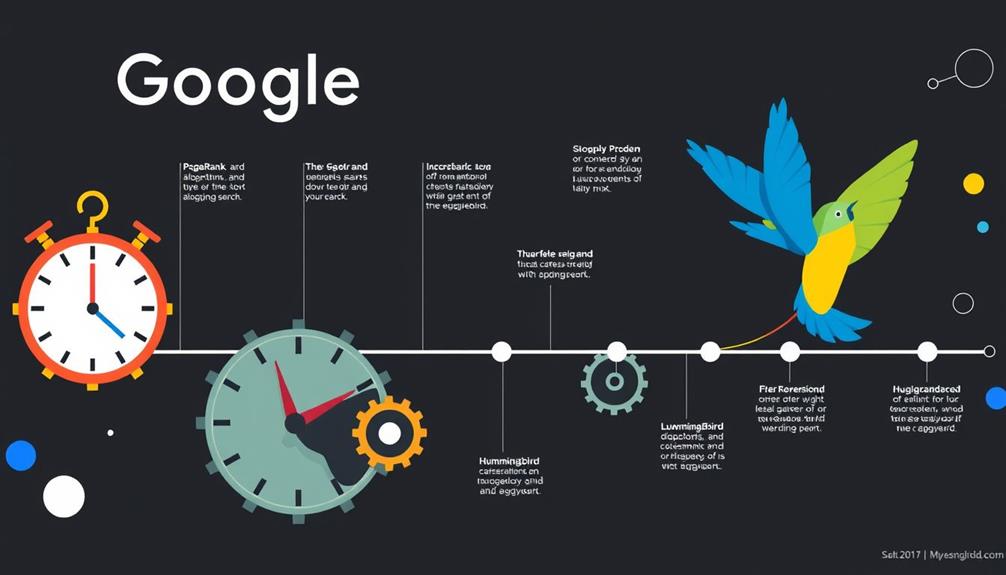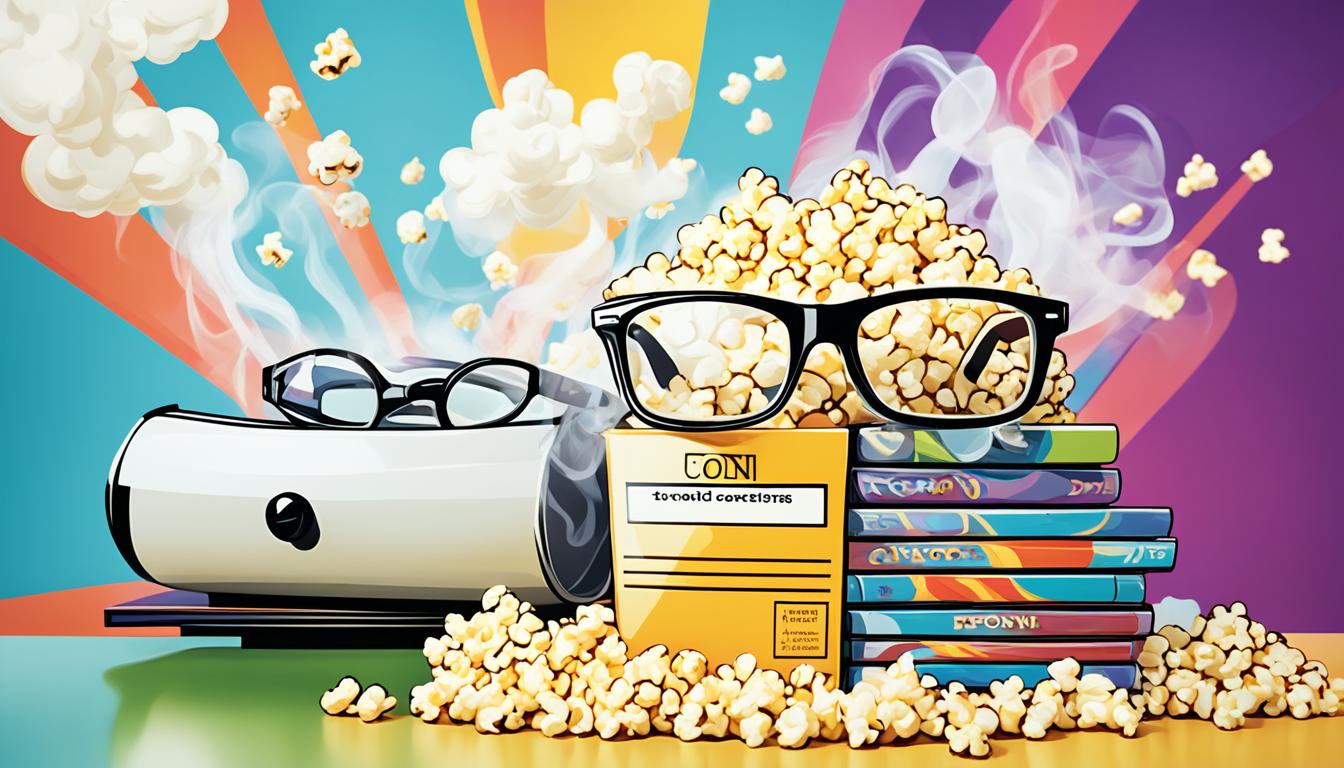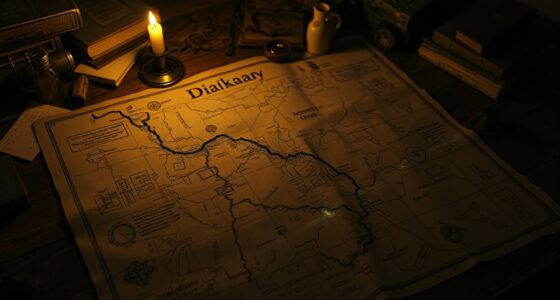The latest iPhone update packs some exciting lesser-known features that can boost your experience. You can now use offline navigation with Apple Maps, perfect for trips in remote areas. Interactive widgets let you control apps directly from your home screen, streamlining your tasks. Siri can read articles aloud, making multitasking easier. You'll enjoy an enhanced music experience with cross-fades and haptics. Plus, laundry symbols are recognized for easier garment care, and verification codes in messages are deleted automatically for a cleaner inbox. Want to discover more hidden gems? There's plenty to explore with this update!
Key Takeaways
- iOS 17 allows downloading maps for offline use in Apple Maps, ensuring reliable navigation without cellular signals in remote areas.
- Interactive widgets enable direct app control, allowing users to perform tasks without launching apps, enhancing multitasking efficiency.
- Siri can now read articles aloud from Safari, providing hands-free access to information during multitasking activities.
- The laundry symbol recognition feature uses Visual Look Up technology to help users decipher garment care instructions easily.
- Enhanced search options in the Messages app streamline access to important messages through new filtering capabilities.
Automatic Verification Code Deletion
With iOS 17, you can say goodbye to the clutter of verification codes in your Messages and Mail. This latest update introduces a fantastic feature that automatically deletes verification codes after you've entered them. Not only does this streamline your messaging experience, but it also allows for more focused interactions, similar to how celebrating family bonds enhances meaningful connections.
No more scrolling through endless messages to find important conversations; this automatic deletion greatly enhances your messaging environment.
You'll notice how much easier it's to manage your messages, especially when juggling multiple accounts. By streamlining the user experience, iOS 17 allows you to focus on what truly matters—your relevant conversations. You won't have to waste time manually deleting those pesky codes, which can be time-consuming and cumbersome.
This feature guarantees a cleaner, more organized interface, making your messaging interactions smoother and more efficient. It's a small change that makes a big difference in how you interact with your device.
With the automatic removal of verification codes, you can enjoy a more focused and fluid messaging experience. iOS 17 not only improves usability but also brings a sense of order to your daily communications, allowing you to stay on top of what's important without the distraction of unnecessary clutter.
Offline Navigation With Apple Maps

With iOS 17, you can now download maps in Apple Maps for offline use, making your travels smoother.
This feature is a game-changer, especially when you're in areas with weak cellular signals.
You'll enjoy reliable navigation with turn-by-turn directions, no matter where your adventures take you.
Downloading Maps Offline
Ever wondered how to navigate without relying on a cell signal? iOS 17 introduces a game-changing feature in Apple Maps that lets you download maps for offline use, ensuring you can find your way even in the most remote locations. This is a fantastic option for travelers who often venture to areas with limited cellular service.
With offline maps, you can save specific areas of interest, creating a personalized navigation experience tailored to your travel plans. Here's a quick look at the benefits:
| Feature | Description | Benefit |
|---|---|---|
| Offline Availability | Access maps without internet | Navigate remotely |
| Personalized Routes | Save favorite locations | Custom travel planning |
| Data Usage Reduction | Lower data consumption | Cost-effective for travelers |
| Emergency Navigation | Reliable access during outages | Stay safe in critical moments |
Navigating Without Connectivity
Finding your way without cell service is no longer a challenge thanks to iOS 17's offline navigation feature in Apple Maps. You can now download offline maps, allowing you to access navigation tools even when connectivity is weak or unavailable, similar to how wood pellet stoves operate efficiently in various conditions.
This is a game changer for travelers venturing into remote areas where cellular signals often falter. Before your journey, simply select and download specific regions or routes.
With offline maps in place, you'll have all the necessary mapping information at your fingertips, ensuring that you never lose your way. Apple Maps still provides access to roads, highways, and tunnels, giving you extensive navigation options even when you're offline.
This feature enhances your overall navigation experience, allowing you to explore new places confidently. You won't need to worry about losing connectivity or getting stranded in unfamiliar territory.
So, whether you're hiking in the mountains or driving through rural landscapes, you can rely on Apple Maps to guide you. With offline navigation, your adventures are now hassle-free, empowering you to discover without limits.
Don't let connectivity issues hold you back—download your maps and hit the road!
Enhancing Travel Reliability
How can you guarantee a smooth journey when venturing into the unknown? iOS 17's offline navigation feature in Apple Maps dramatically enhances travel reliability by allowing you to download maps for specific regions, guaranteeing you won't lose your way even in areas with weak cellular signals.
With offline maps, you can access roads, highways, and tunnels, ensuring you're always on track, no matter where your adventures take you. This enhancement aligns with the growing trends in technology that prioritize user experience and accessibility, much like how Americano coffee's variations cater to diverse preferences.
Before heading out, simply save the areas you'll be exploring, and you'll have extensive navigation options at your fingertips. This feature is especially handy for trips to remote destinations where connectivity might be an issue. You won't have to worry about getting lost in unfamiliar territories, as Apple Maps provides a seamless user experience for retrieving your saved maps.
Interactive Widgets for Apps

With iOS 17, you can now control your favorite apps directly from your home screen using interactive widgets. This feature not only streamlines your multitasking but also invites third-party developers to get in on the action, expanding your options.
As you engage more with your apps, you'll find it easier to access the functions you use most, similar to how consumer education enhances understanding of new products.
Additionally, these widgets may allow for quicker access to functionalities, much like a well-brewed coffee can boost your focus throughout the day.
Direct App Control
Interactive widgets in iOS 17 revolutionize the way you interact with apps by allowing direct control right from your home screen. With these interactive widgets, you can perform tasks without even launching the app, enhancing your overall user experience.
For example, the Apple Music widget lets you play or pause your favorite tunes and skip tracks directly from the widget interface. This means you can enjoy your music seamlessly while multitasking. Additionally, these widgets can integrate with AI-driven solutions, enhancing your productivity by anticipating your needs and streamlining processes such as managing your schedule or responding to messages in real-time AI enhances threat detection.
The beauty of these interactive widgets lies in their ability to streamline your daily activities. You can quickly access frequently used functions, saving you time and effort that would otherwise be spent maneuvering through apps.
Imagine managing your music, checking your calendar, or adjusting your smart home devices, all from the comfort of your home screen!
Moreover, third-party apps are also encouraged to adopt these interactive widget capabilities, which could expand this feature's utility even further. As more developers embrace this innovation, you'll find even more ways to enhance your user experience, making your iPhone an even more powerful tool in your daily life.
Third-Party Developer Adoption
As iOS 17 rolls out, third-party developers are seizing the opportunity to create innovative widgets that enhance user engagement right from the home screen. These interactive widgets allow you to control apps directly without needing to open them, streamlining your experience.
Imagine the possibilities:
- Music playback controls that let you play, pause, or skip tracks right from your home screen, making it easier to enjoy your favorite tunes while on the go. This is especially beneficial for those exploring essential tools for creating music tracks as they can quickly manage their playlists without interrupting their workflow.
- Dynamic weather updates that provide real-time content, keeping you informed without extra taps.
- Task lists that allow for quick edits and check-offs, increasing your productivity on the go.
- News headlines that refresh automatically, ensuring you're always in the loop.
The flexibility of this new widget system means third-party developers can tailor their designs to meet specific user needs, greatly boosting app utility.
As you explore your home screen, expect a diverse range of interactive widgets that enrich your overall iOS experience. With real-time content at your fingertips, these enhancements are set to redefine how you interact with your favorite apps, making your device more responsive and engaging than ever before.
Enhanced User Engagement
Engagement takes on a new dimension with the introduction of interactive widgets in iOS 17, allowing you to control your favorite apps directly from the home screen.
These interactive widgets give you quick access to essential features without the hassle of opening the app. For instance, with an Apple Music widget, you can easily play or pause your playlists, streamlining your listening experience and keeping your focus where it matters. This innovative feature mirrors the way reviving old friendships can enhance connections through shared experiences and interests.
The new widget system enhances user engagement by offering real-time updates and controls. You can check your calendar, track your fitness goals, or even manage your smart home devices—all at a glance.
This means less time maneuvering through multiple apps and more time enjoying what you love.
Moreover, as third-party developers adopt these interactive widget functionalities, you'll likely see even more ways to engage with your favorite applications.
The iPhone experience becomes more dynamic and efficient, empowering you to customize your home screen to fit your lifestyle.
With these enhancements, you'll find it easier than ever to interact with your device and stay connected to your digital world.
Enhanced Music Listening Experience

With the latest iOS 17 update, Apple Music offers a suite of features designed to elevate your listening experience.
You'll love how these enhancements make your music playback smoother and more immersive than ever before.
Personality tests can enhance self-awareness and understanding, much like how these music features enrich your audio enjoyment.
Here's what you can expect:
- Cross-fade effect: Enjoy seamless shifts between songs, eliminating those jarring pauses and creating a more cohesive listening experience.
- Music Haptics: Feel the rhythm with vibrations that sync with your tunes, adding a physical dimension to your audio enjoyment.
- Interactive widgets: Control playback directly from your home screen. You can pause or play your music without returning back into the app.
- Enhanced Siri functionality: Issue back-to-back commands for managing your playlists and queues effortlessly, making it easier to enjoy your favorite tracks.
These features work together to create an enhanced music experience that's tailored to your preferences.
Whether you're hosting a gathering or enjoying a quiet moment, Apple Music guarantees that your listening experience is engaging and satisfying.
Immerse yourself and discover how these updates can transform the way you enjoy music!
Laundry Symbol Recognition Feature

Say goodbye to laundry day guesswork! With the new laundry symbol recognition feature in iOS 17, you can easily decipher care instructions right from your clothing tags.
This innovative gadget not only saves time but also guarantees that you keep your garments looking their best, much like how smart organization techniques can enhance functionality in a kitchen. Simply take a photo of the tag, and let the Visual Look Up technology do the rest. It identifies various laundry symbols that can often leave you scratching your head.
This feature simplifies your laundry process, helping you understand the best practices for garment care. No more worrying about improper washing or drying methods that could damage your favorite clothes.
You'll gain instant access to essential information, so you won't have to spend time researching what those confusing symbols mean.
Identify Car Dashboard Alerts

Steering through your car's dashboard can sometimes feel like deciphering a secret code, especially when warning lights pop up unexpectedly. Thankfully, the new Visual Look Up feature in iOS 17 simplifies this task.
Now, you can snap a photo of your car's dashboard and quickly identify warning lights, giving you instant insights into potential vehicle issues. This is akin to how advanced features in garage door openers provide alerts for security, enhancing your overall awareness of your environment.
Imagine knowing exactly what those lights mean without flipping through the manual. With just a few taps in the Photos app, you can analyze various dashboard alerts, including:
- Engine problems
- Low tire pressure
- Battery issues
- Oil temperature warnings
This functionality not only enhances your awareness of your vehicle's status but also reduces uncertainty around car maintenance.
By allowing you to quickly identify warning lights, it helps you address potential problems before they escalate. Whether you're parked at home or on the road, this tool can aid in timely servicing and repairs, keeping your car in prime shape.
Siri Reads Articles Aloud

With iOS 17, Siri can read articles aloud, making it easier for you to access information hands-free.
This feature is perfect for multitasking during your commute, allowing you to stay updated on the news while you're on the go.
Plus, it enhances accessibility for those who prefer listening to content instead of reading it.
Enhanced Accessibility Features
The latest iOS 17 update introduces an exciting enhancement for accessibility: Siri can now read articles aloud from Safari.
This new feature by Apple allows you to consume content in a way that's perfect for multitasking or when you're on the go. Whether you're commuting, exercising, or simply busy with other tasks, you can easily stay informed without needing to read.
To activate this feature, all you need to do is select the article and ask Siri to read it. It's that simple!
Here are some benefits you can enjoy:
- Hands-free reading: Listen while you do other things.
- Accessible information: Engage with content without straining your eyes.
- Personalized experience: Adjust the speed and voice to suit your preference.
- Effortless navigation: Easily switch between articles while listening.
This enhancement showcases Siri's growing utility, moving beyond traditional commands and highlighting Apple's commitment to improving accessibility for all users.
With this feature, you can immerse yourself in stories and updates, making your new iPhone a powerful tool for accessible content consumption.
Multitasking During Commutes
Imagine turning your daily commute into an opportunity for learning and engagement. With iOS 17, you can now use Siri to read aloud articles from Safari, making your multitasking experience more enriching. This feature enhances accessibility, allowing you to listen to news, blogs, or any web content while on the go, so you can stay informed without straining your eyes on a screen.
To activate this hands-free experience, simply say, "Hey Siri, read this article," and your device will narrate the content for you. This expands Siri's utility beyond traditional commands, encouraging you to engage with information in a dynamic way.
Whether you're on a crowded bus or stuck in traffic, you can absorb relevant content without missing a beat. This functionality is especially beneficial for those who may struggle with small text or prefer auditory content during their commutes.
News Consumption On-The-Go
Siri's new ability to read articles aloud transforms how you consume news on-the-go. With iOS 17, you can enjoy auditory content without needing to scroll through your screen, enhancing accessibility for everyone.
This feature is a game-changer for multitasking, allowing you to stay informed while juggling other activities. Imagine:
- Listening to the latest headlines while commuting
- Catching up on news during your morning jog
- Engaging with in-depth articles while cooking
- Staying updated while completing chores at home
Simply ask Siri to read the article, and you're immediately immersed in the story without any hassle. This seamless experience not only saves you time but also encourages greater engagement with news content.
Whether you're rushing to catch a train or multitasking at home, Siri makes it convenient to stay informed.
Apple's commitment to improving accessibility shines through this feature, as it expands Siri's capabilities beyond traditional commands.
Now, you can easily integrate news consumption into your daily routine, ensuring you're always in the loop, no matter how busy life gets.
Streamlined Password Sharing

Streamlined password sharing in iOS 17 transforms the way you manage and distribute your login credentials. With this new feature, you can easily share passwords across devices without the hassle of manual copying and pasting. This means you can securely share access to shared accounts or subscriptions with family members or team members, enhancing collaboration while maintaining security.
The streamlined password sharing process integrates seamlessly with the new Passwords app, which consolidates your passwords, passkeys, and verification codes for better organization. Now, you can keep everything in one place, reducing the risk of password mishaps.
Plus, the feature respects your privacy settings, ensuring that only designated users can access the shared credentials. This added layer of security gives you peace of mind when handling sensitive information.
To get started, simply use your Apple ID to manage who you want to share passwords with. Embrace this user-friendly feature, and make your password management simpler and safer than ever before.
With iOS 17, sharing passwords is no longer a complicated task; it's efficient and designed for your convenience.
Improved Message Search Options

With the introduction of streamlined password sharing, iOS 17 continues to enhance user experience by improving message search options in the Messages app.
You'll now find it much easier to locate specific conversations, thanks to the improved message search functionality. This update dramatically reduces the time you spend scrolling through large threads.
You can quickly access important messages and filter searches by several categories, making your messaging experience more efficient.
Here are some of the new filtering options you can use:
- Contacts: Find messages from specific people instantly.
- Links: Retrieve shared links without sifting through chats.
- Photos: Locate images sent in conversations quickly.
- Location: Access messages related to specific places easily.
These enhancements not only help you manage and retrieve messages more effectively but also reflect a focus on user efficiency.
By streamlining your messaging experience, you can now focus on what truly matters—connecting with others without the hassle of searching endlessly through your messages.
Enjoy the newfound simplicity and clarity in communication!
Private Browsing Security Enhancements

The latest iOS 17 update brings significant security enhancements to private browsing, making it safer than ever to explore the web on shared devices. With this update, you'll need to authenticate using Face ID or a passcode to access your private browsing sessions. This requirement adds a vital layer of security, especially when lending your device to others.
By preventing unauthorized access to your private browsing history, Apple guarantees that your sensitive information remains protected. This means you can browse the internet comfortably, knowing that your privacy is safeguarded, even on shared devices.
The enhancements reflect Apple's ongoing commitment to user data protection and transparency in data collection practices. These security measures not only bolster your confidence when using private browsing but also keep prying eyes away from your online activities.
Whether you're researching sensitive topics or simply want to keep your browsing habits private, you can trust that iOS 17 has your back. Embrace these new security enhancements and enjoy a more secure browsing experience with your iPhone!
Conclusion
In this latest iPhone update, you've got a treasure trove of features waiting to be explored. Just like discovering hidden gems in a familiar city, these options can greatly enhance your daily experience. Whether it's the convenience of automatic verification code deletion or the joy of interactive widgets, embracing these tools can make your life smoother. So plunge in and start making the most of your device—you're bound to find something that changes how you use your iPhone!