If you’re looking for the 15 best all-in-one inkjet printers that blend quality and convenience, I recommend models like HP DeskJet 2855e, HP OfficeJet Pro 8125e, Canon Pixma MG3620, and Epson EcoTank ET-2800. These offer excellent print quality, fast speeds, versatile media handling, and easy wireless connectivity. Whether for home or small office use, there’s a choice to fit your needs. Continue exploring, and you’ll discover how to pick the perfect printer for you.
Key Takeaways
- The list features a range of all-in-one inkjet printers suitable for home, small office, and high-volume use.
- It highlights models with versatile connectivity options, including wireless, mobile printing, and Ethernet.
- The printers offer a balance of high print quality, speed, and media handling capabilities.
- Cost considerations such as initial price, ink costs, and included trials are addressed for informed choices.
- User-friendly features like touchscreens, automatic duplexing, and compact designs enhance convenience and ease of use.
HP DeskJet 2855e Wireless All-in-One Inkjet Printer

If you’re looking for an affordable, versatile printer for your home, the HP DeskJet 2855e is an excellent choice. This all-in-one inkjet printer handles color printing, copying, and scanning, making it perfect for everyday tasks like printing to-do lists, recipes, or financial documents. It features a 60-sheet input tray and can print up to 5.5 pages per minute for color or 7.5 for black and white. Its single-band Wi-Fi guarantees reliable wireless connections, and the HP Smart App makes printing, scanning, and copying from your smartphone quick and simple. Plus, it includes 3 months of Instant Ink to keep you stocked.
Best For: home users seeking an affordable, versatile all-in-one printer for everyday printing, copying, and scanning tasks.
Pros:
- Easy wireless connectivity with reliable single-band Wi-Fi
- Compact design with a 60-sheet input tray suitable for various documents
- User-friendly HP Smart App for printing, scanning, and copying from smartphones
Cons:
- Moderate print speeds of 5.5 ppm for color and 7.5 ppm for black ink
- Limited to home or light office use due to input tray capacity
- Ink costs may add up after the included 3 months of Instant Ink service
HP OfficeJet Pro 8125e Wireless All-in-One Color Inkjet Printer

Looking for a versatile all-in-one printer that combines fast, high-quality color printing with seamless wireless connectivity? The HP OfficeJet Pro 8125e delivers just that, with speeds up to 10 ppm color and 20 ppm black. It offers sharp 4800 x 1200 dpi photo printing and reliable wireless setup via dual-band Wi-Fi, Ethernet, or USB. Its 2.7-inch touchscreen makes navigation easy, while automatic duplex printing and a 225-sheet input tray boost productivity. Designed for home and office use, it produces professional results on various media sizes. Though ink costs are high, the HP+ subscription and automatic ink delivery help manage expenses, making it a strong all-in-one choice.
Best For: home and small office users seeking fast, high-quality color printing with reliable wireless connectivity and easy-to-use features.
Pros:
- Fast print speeds of up to 10 ppm color and 20 ppm black for efficient workflow
- High-resolution photo printing up to 4800 x 1200 dpi delivering professional-quality images
- User-friendly 2.7-inch touchscreen and seamless wireless setup via Wi-Fi, Ethernet, or USB
Cons:
- Ink cartridges can be costly, increasing ongoing expenses
- Setup and Wi-Fi connectivity may pose challenges for some users without technical support
- Slightly bulky design and weight may require ample space in small offices or home setups
HP Envy 6555e Wireless All-in-One Inkjet Printer

The HP Envy 6555e Wireless All-in-One Inkjet Printer is an excellent choice for households that prioritize ease of use and versatile functionality. It offers printing, scanning, copying, and duplex printing with a 35-sheet auto document feeder and a 100-sheet paper tray. The device supports high-resolution color printing up to 4800 x 1200 dpi and black-and-white printing up to 1200 dpi. Its 2.4-inch touchscreen makes navigation simple, and wireless connectivity allows printing from laptops, smartphones, and tablets. While setup is quick, some users report high ink costs and occasional reliability issues like paper jams and connection problems.
Best For: households seeking an easy-to-use, versatile all-in-one printer for casual printing, scanning, and copying needs with wireless connectivity.
Pros:
- User-friendly 2.4-inch touchscreen and straightforward setup
- Wireless and mobile printing capabilities for convenience
- High-quality color printing with resolutions up to 4800 x 1200 dpi
Cons:
- High ongoing ink costs and relatively low page yields
- Occasional reliability issues such as paper jams and connection problems
- Limited advanced features like SD card slots and duplex scanning
Canon PIXMA TS6420a Wireless Inkjet Printer (All-in-One, Print, Copy, Scan)

For anyone seeking a versatile and user-friendly printer, the Canon PIXMA TS6420a stands out with its all-in-one capabilities, including printing, copying, and scanning. It supports high-resolution printing up to 4800 x 1200 dpi, delivering sharp images and clear text. The auto duplex feature allows for efficient double-sided printing, saving paper and time. Plus, it integrates with Alexa for voice commands, adding smart home convenience. Compatible with Canon’s PIXMA Print Plan Ink Subscription Service, it ensures you never run out of ink unexpectedly. Overall, this printer combines quality, ease of use, and modern features, making it an excellent choice for both home and small office use.
Best For: home users and small offices seeking a versatile, easy-to-use all-in-one printer with smart home integration and high-quality output.
Pros:
- Supports high-resolution printing up to 4800 x 1200 dpi for sharp images and clear text
- Includes auto duplex printing to save time and paper
- Compatible with Alexa for voice-activated control, enhancing convenience
Cons:
- As an inkjet printer, it may have higher ink costs over time compared to laser printers
- Limited to single-unit sales, which might be less economical for high-volume printing needs
- Does not specify additional advanced features like fax or Ethernet connectivity
Canon Pixma MG3620 Wireless All-in-One Printer

If you’re searching for a reliable, space-saving printer that handles all your home printing needs, the Canon Pixma MG3620 Wireless All-in-One Printer is an excellent choice. It offers print, copy, and scan functions with fast speeds—9.9 ppm in black and white and 5.7 ppm in color. Its compact design fits easily on a desk, supporting media up to 8.5 x 14 inches and automatic duplex printing. Compatible with Windows and Mac OS, it connects via USB and supports mobile printing through AirPrint and Google Cloud Print. Weighing just 11.9 pounds, it’s perfect for home use, combining quality with convenience.
Best For: home users seeking a compact, reliable all-in-one printer with wireless connectivity and versatile printing functions.
Pros:
- Fast print speeds of nearly 10 ppm in black and white, suitable for everyday home use
- Compact and space-saving design that fits easily on a desk or shelf
- Supports mobile printing via AirPrint and Google Cloud Print for added convenience
Cons:
- Limited input capacity with only 100 sheets, which may require frequent reloading for high-volume tasks
- Uses dye-based and pigment-based inks that may need frequent replacement to maintain print quality
- Basic features without advanced office functionalities or large touchscreens
HP OfficeJet Pro 8139e Wireless All-in-One Color Inkjet Printer

Looking for a reliable all-in-one printer that simplifies home office tasks? The HP OfficeJet Pro 8139e is a great choice. It combines fast printing speeds—up to 20 ppm in black and 10 ppm in color—with high-resolution output of 4800 x 1200 dpi. It handles scanning, copying, faxing, and features an automatic document feeder and duplex printing. Wireless connectivity supports mobile printing via Apple AirPrint, Wi-Fi Direct, and the HP Smart app. Its user-friendly touchscreen makes managing functions simple. Plus, it includes a 1-year Instant Ink trial, making it a versatile, efficient, and convenient solution for busy home offices.
Best For: home office users seeking a versatile, high-quality all-in-one printer with fast wireless printing and easy operation.
Pros:
- Fast print speeds of up to 20 ppm in black and 10 ppm in color, boosting productivity
- High-resolution color output of 4800 x 1200 dpi ensures detailed and vibrant prints
- Wireless connectivity options including Apple AirPrint, Wi-Fi Direct, and HP Smart app for convenient device printing
Cons:
- Limited to a 1-year Instant Ink trial, after which ink costs may increase
- May be less suitable for high-volume professional printing needs due to inkjet limitations
- The touchscreen interface, while user-friendly, could be more responsive or larger for some users
HP OfficeJet Pro 9125e All-in-One Printer

The HP OfficeJet Pro 9125e All-in-One Printer stands out as an ideal choice for small to medium-sized businesses that need a reliable, versatile device. It combines printing, copying, scanning, and faxing in one compact unit, saving space and streamlining workflow. The touchscreen interface makes operation straightforward, while Smart Advance Scan helps manage documents efficiently. It prints up to 22 pages per minute in black and 18 in color, with high-quality 4800 x 1200 dpi resolution. Wireless connectivity supports Apple AirPrint, Wi-Fi Direct, and mobile printing via HP Smart, making printing from anywhere quick and hassle-free.
Best For: small to medium-sized businesses seeking a reliable, all-in-one printer with wireless connectivity and high-quality color output.
Pros:
- Combines printing, copying, scanning, and faxing in a single compact device, saving space.
- Supports fast printing speeds of up to 22 ppm in black and 18 ppm in color.
- Wireless connectivity options including Apple AirPrint, Wi-Fi Direct, and HP Smart app for convenient mobile printing.
Cons:
- May have a higher initial cost compared to basic printers.
- Ink cartridges can be costly over time, especially with high-volume use.
- The touchscreen interface, while user-friendly, can be prone to fingerprints and smudges.
HP DeskJet 4255e Wireless All-in-One Inkjet Printer

The HP DeskJet 4255e Wireless All-in-One Inkjet Printer is an excellent choice for everyday home users who value affordability and convenience. It offers reliable color printing, copying, scanning, and faxing in a compact design that fits small spaces. With speeds up to 8.5 ppm black and 5.5 ppm color, it handles basic tasks efficiently. Wireless connectivity lets me print from my phone or tablet easily, and the HP app simplifies remote operation. While ink costs can add up, especially with heavy use, its straightforward setup and user-friendly features make it a solid option for light to moderate home printing needs.
Best For: light to moderate home users seeking an affordable, reliable all-in-one printer with wireless connectivity and straightforward operation.
Pros:
- Easy to set up and use, suitable for everyday home tasks
- Compact design that fits well in small spaces
- Wireless printing from smartphones, tablets, and laptops via HP app
Cons:
- Ink cartridges can deplete quickly, increasing ongoing costs
- Setup may be challenging for users with complex networks or large hands
- Occasional connectivity issues and slow scanning speeds
HP OfficeJet Pro 8135e Wireless All-in-One Inkjet Printer

If you’re managing a home office and need a versatile printer that handles printing, scanning, copying, and faxing with ease, the HP OfficeJet Pro 8135e stands out as an excellent choice. It offers fast black printing at 20 ppm, vibrant color at 10 ppm, and high-resolution output up to 4800 x 1200 dpi. The device includes duplex printing, an automatic document feeder for up to 225 sheets, and multiple connectivity options like Wi-Fi Direct, Bluetooth, and Ethernet. Its 2.7-inch touchscreen makes navigation simple, while support for various media sizes adds flexibility. Despite some high cartridge costs and occasional connectivity glitches, it’s a reliable, feature-rich all-in-one for busy home offices.
Best For: home office users seeking a versatile, all-in-one inkjet printer with wireless connectivity and high-quality output.
Pros:
- Easy setup and user-friendly touchscreen interface
- High-resolution printing and versatile media handling
- Quiet operation with duplex printing and automatic document feeder
Cons:
- High cost of replacement ink cartridges
- Occasional connectivity issues and software glitches
- Paper jams and inconsistent print quality reported by some users
HP Envy 6155e Wireless All-in-One Inkjet Printer

Looking for a reliable home printer that handles everyday tasks with ease? The HP Envy 6155e Wireless All-in-One Inkjet Printer is a great choice. It combines print, scan, and copy functions with fast color printing up to 7 ppm and black at 10 ppm. Its 2.4-inch touchscreen makes navigation simple, while wireless connectivity and mobile printing support add convenience. The printer supports duplex printing, has a 35-sheet auto document feeder, and a 100-sheet input tray. Plus, it offers a 3-month Instant Ink trial, making it affordable and practical for daily home use. Weighing just over 11 pounds, it’s compact and easy to place anywhere.
Best For: home users seeking an affordable, versatile printer that easily handles daily printing, scanning, and copying tasks with wireless convenience.
Pros:
- Wireless connectivity with mobile printing support for added convenience
- Duplex (auto 2-sided) printing saves time and paper
- Compact design weighing just over 11 pounds, ideal for small spaces
Cons:
- Slower print speeds of up to 7 ppm color and 10 ppm black may not suit high-volume needs
- Limited 3-month Instant Ink trial, with ongoing subscription costs afterward
- Only 24-bit color depth, which might impact color accuracy for professional use
Brother MFC-J4335DW Wireless All-in-One Inkjet Printer

For anyone seeking an affordable, space-saving all-in-one printer that handles high-volume tasks with ease, the Brother MFC-J4335DW stands out. It features innovative INKvestment Tank technology, offering hassle-free, continuous ink flow with reengineered cartridges and internal tanks, including a year’s supply of ink in the box. Its versatile paper handling includes a 150-sheet tray, bypass tray, and 20-page ADF, supporting duplex printing and various media sizes. With fast printing, high-quality scans, copying, and faxing, plus easy wireless connectivity and a user-friendly 1.8-inch color display, this printer delivers reliable performance for home and small business needs.
Best For: small businesses and home users seeking an affordable, space-efficient all-in-one printer with high-volume printing capabilities and wireless convenience.
Pros:
- Revolutionary INKvestment Tank technology ensures hassle-free, continuous ink flow with up to a year’s supply included in the box
- Supports duplex printing, versatile media handling, and fast, high-quality printing, copying, scanning, and faxing
- Easy wireless connectivity and user-friendly 1.8-inch color display facilitate seamless operation and remote management
Cons:
- Some users report declining print quality and durability issues over extended use
- The small LED display can be difficult to see, and the short power cord may require desk setup adjustments
- Setup may take around 30 minutes, and initial impressions may be affected by design and user interface limitations
Canon PIXMA TR7020a Wireless All-in-One Inkjet Printer

The Canon PIXMA TR7020a wireless all-in-one inkjet printer is an excellent choice for home users and small offices that need versatile, space-saving printing solutions. Its compact design measures 8.2H x 14.4W x 15.9D inches and features a sleek black finish that fits well in any workspace. With a 1.44-inch OLED display, setup and navigation are straightforward. It handles various media types, including photo paper, cards, and envelopes, with two paper trays for convenience. Supporting high-resolution printing up to 4800 x 1200 dpi, it delivers vibrant photos and sharp documents, making it a reliable, all-in-one device.
Best For: home users and small offices seeking a compact, versatile all-in-one inkjet printer with wireless connectivity and media flexibility.
Pros:
- Compact design fits easily into small spaces and offices.
- Supports multiple media types, including photo paper, cards, and envelopes.
- Wireless connectivity options enable printing from various devices via Wi-Fi, Bluetooth, and mobile apps.
Cons:
- Customer ratings are moderate, averaging 3.9 out of 5 stars.
- Ink subscription service may add ongoing costs for frequent users.
- Limited to 18.1 pounds, which might be heavy for some users to move easily.
Canon MegaTank G3270 All-in-One Wireless Inkjet Printer

If you need an affordable, high-volume printer for your home, the Canon MegaTank G3270 is an excellent choice. It offers versatile printing, scanning, and copying with wireless connectivity, making it easy to use from any device. The 1.35” LCD display simplifies operation, and it supports single-sided printing for convenience. With up to two years of ink included, you can print approximately 6,000 black and white pages or 7,700 color pages per set, saving you up to $1,000 on ink costs. This printer is perfect for busy households or small offices that demand reliable, cost-effective, all-in-one functionality.
Best For: households or small offices seeking an affordable, high-volume all-in-one wireless inkjet printer with cost-efficient ink usage.
Pros:
- Includes up to 2 years of ink, reducing ongoing ink costs
- Wireless connectivity allows easy printing, scanning, and copying from any device
- Compact design with a user-friendly 1.35” LCD display simplifies operation
Cons:
- Supports only single-sided printing, limiting duplex options
- Ideal for high-volume printing but may lack advanced features found in larger office printers
- Limited to home or small office use, not suitable for large-scale commercial printing
Epson EcoTank ET-2800 Wireless Color All-in-One Printer
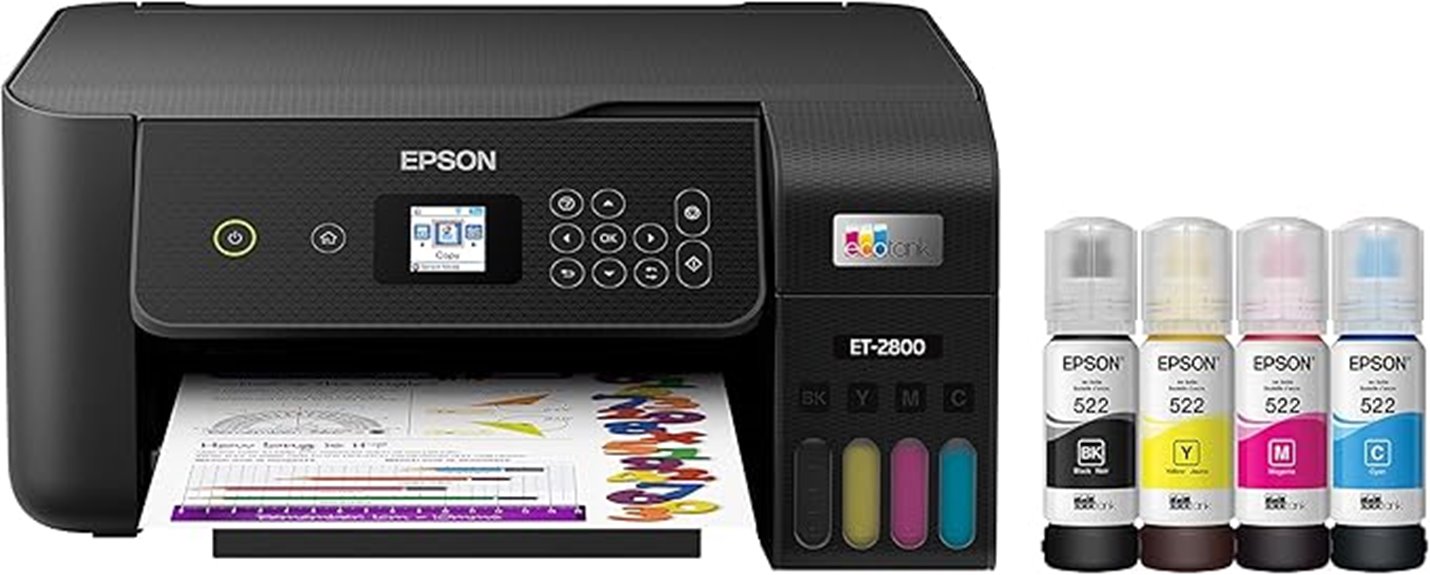
The Epson EcoTank ET-2800 stands out as an ideal choice for budget-conscious households that need reliable, high-quality color printing without the hassle of frequent ink cartridge replacements. It offers wireless connectivity, a high-resolution flatbed scanner, and support for media sizes up to 8.5 x 14 inches. Its refillable ink tanks provide up to 2 years of printing, saving up to 90% on ink costs. While setup can be tricky and the plastic build feels cheap, it delivers vivid prints at resolutions up to 5760 x 1440 dpi. Perfect for basic home use, but be aware of potential print quality issues over time, like nozzle clogs.
Best For: budget-conscious households seeking affordable, reliable color printing with low ink costs and basic home office features.
Pros:
- Cost-effective with refillable ink tanks that last up to 2 years and save up to 90% on ink costs
- High-resolution prints with vivid color output up to 5760 x 1440 dpi
- Wireless connectivity and app control for convenient printing from multiple devices
Cons:
- Setup can be complicated, especially wireless configuration, and control panel is small and difficult to navigate
- Plastic build feels cheap and paper tray setup may be awkward for thicker media
- Potential print quality issues over time, including shadowing, lines, and nozzle clogs
Canon PIXMA TR4720 Wireless All-in-One Printer

Designed for home and small office use, the Canon PIXMA TR4720 Wireless All-in-One Printer offers a compact yet versatile solution for everyday printing, scanning, copying, and faxing needs. Its sleek black design measures just 11.7 by 17.2 inches and weighs only 12.7 pounds, making it easy to place anywhere. With wireless connectivity, including app control and compatibility with smartphones, printing is simple and flexible. It features a 100-sheet paper capacity, auto duplex printing, and high-resolution scanning and copying up to 4800 dpi. Combining affordability, energy efficiency, and reliable performance, the TR4720 is a practical all-in-one choice for busy households and small offices.
Best For: households and small offices seeking an affordable, versatile all-in-one printer with wireless connectivity and compact design.
Pros:
- Easy app-based control and smartphone compatibility for convenient mobile printing.
- Auto duplex printing saves paper and enhances efficiency.
- Compact size and lightweight design make it ideal for limited spaces.
Cons:
- Slow color printing speed at 4.4 ppm may not suit high-volume needs.
- Limited input sheet capacity of 100 sheets could require frequent refills.
- Basic features may lack advanced options found in higher-end models.
Factors to Consider When Choosing All‑In‑One Inkjet Printers

When choosing an all-in-one inkjet printer, I always consider its printing speed and capabilities to match my workflow. Connectivity options and compatibility are vital for seamless use across devices, while ink costs and systems impact ongoing expenses. Additionally, size, design, and media support influence how well the printer fits into my space and meets my media needs.
Printing Capabilities and Speed
Choosing an all-in-one inkjet printer means paying close attention to its printing speed and capabilities. I look at the maximum pages per minute (ppm) to guarantee it can handle my workload—around 5.5 ppm for color and 20 ppm for black-and-white seems suitable. Resolution is also key; I prefer models offering up to 4800 x 1200 dpi for crisp text and vibrant images. Automatic duplex printing saves time and paper by enabling two-sided printing without manual effort. I also consider input and output paper capacities—60 sheets for home use, up to 225 for small offices—so I won’t constantly refill or clear jams. Ultimately, I check if the printer can handle large documents efficiently, avoiding delays during high-volume tasks.
Connectivity Options and Compatibility
Selecting an all-in-one inkjet printer isn’t just about speed and quality; connectivity options play a vital role in how smoothly it fits into my workflow. I look for printers with versatile options like Wi-Fi, Ethernet, USB, and Bluetooth, so I can choose the best method for my setup. Wireless connectivity allows me to print, scan, and copy directly from my smartphone or tablet using apps or cloud services, which saves time. Compatibility with multiple operating systems like Windows, macOS, Android, and iOS ensures seamless integration across my devices. Dual-band Wi-Fi (2.4 GHz and 5 GHz) improves connection stability, especially in busy networks. Some printers even support voice commands through Alexa or Google Assistant, adding convenience and smart home integration.
Ink System and Costs
The type of ink system a printer uses considerably impacts ongoing costs and convenience. Cartridge-based printers are affordable upfront but tend to have higher per-page ink costs, especially with standard cartridges that don’t last long. Refillable tank systems, on the other hand, can save you money over time, with some models printing thousands of pages from a single refill. Keep in mind that the initial ink supply, often included with the printer, may only last a few hundred pages, requiring additional purchases of cartridges or ink bottles. Subscription services like Instant Ink or ink plans can lower costs further, but they usually involve recurring fees and specific hardware or service requirements. Choosing the right ink system depends on your printing volume and budget.
Paper Handling and Media Support
When evaluating all-in-one inkjet printers, it’s important to contemplate their paper handling and media support features. I look for a high maximum input sheet capacity, ideally between 100 and 225 sheets, to minimize frequent refills during busy periods. Automatic duplex printing is a great time-saver and helps reduce paper waste when printing on both sides. Compatibility with various media types, such as plain paper, photo paper, envelopes, and specialty sheets like magnetic or glossy media, is essential for versatility. I also check media size support, usually up to 8.5 x 14 inches or larger, to meet different printing needs like legal documents or borderless photos. Multiple media trays or adjustable guides make switching between paper types seamless, boosting efficiency.
Size, Design, and Ease
Choosing an all-in-one inkjet printer that fits your space and needs starts with considering its size, design, and ease of use. Check the physical dimensions to verify it fits comfortably, especially in small home offices or tight workstations. Look at the design features like control panels, paper trays, and display screens to see if they’re accessible and intuitive. User-friendly interfaces, such as touchscreens or simple buttons, can make setup and daily use much easier. If you need to move the printer often, consider its weight and portability. Also, select a design with convenient paper handling options, like multiple trays or adjustable input capacity, to match your printing volume and media types. These factors help you find a printer that’s both practical and easy to operate.
Frequently Asked Questions
What Is the Typical Lifespan of Ink Cartridges in These Printers?
The lifespan of ink cartridges in these printers usually ranges from about 200 to 600 pages per cartridge, depending on the type and usage. I find that high-yield cartridges last longer, often printing 2,000 or more pages before needing replacement. To get the most out of your cartridges, I recommend printing only what you need and choosing cartridges designed for efficiency. This way, you save money and reduce waste.
How Energy-Efficient Are These All-In-One Inkjet Printers?
Did you know that many all-in-one inkjet printers are Energy Star certified? I find these printers quite energy-efficient, often using up to 40% less power than traditional models. They automatically switch to sleep mode when not in use, saving even more energy. For someone like me, who prints frequently but wants to keep energy costs low, these printers are a smart, eco-friendly choice.
Do These Printers Support Automatic Duplex (Double-Sided) Printing?
Yes, most of these all-in-one inkjet printers support automatic duplex printing. I find this feature incredibly convenient because it saves me time and paper, especially when printing large documents or multiple pages. It’s great that many models include this function as a standard feature, making my printing tasks more efficient and eco-friendly. If you print frequently, I highly recommend choosing a printer with automatic double-sided printing.
Are There Any Hidden Costs Associated With Maintenance or Supplies?
Yes, there can be hidden costs that catch you off guard. I’ve learned that replacement ink cartridges and maintenance kits aren’t always included, and they can be surprisingly expensive. Plus, some models require frequent cleaning or part replacements, adding to the ongoing expenses. Before buying, I double-check what’s included and consider long-term costs. Trust me, a little research now saves you from unexpected bills later on.
How Secure Are These Printers for Sensitive or Confidential Documents?
I believe these printers are quite secure for sensitive documents, especially when you enable features like password protection, encryption, and secure printing. I always make sure to update firmware regularly and use secure Wi-Fi networks to prevent unauthorized access. While no device is 100% foolproof, taking these precautions helps me feel confident that my confidential information stays protected when printing.
Conclusion
No matter which all-in-one inkjet printer you choose, you’re opening a world of endless possibilities—printing, copying, scanning, all at your fingertips. These machines aren’t just gadgets; they’re your gateway to productivity, creativity, and convenience on steroids. Imagine never running out of ink, never missing a beat, and always having top-tier quality at your command. With any of these options, you’re not just buying a printer—you’re investing in a game-changing powerhouse that’ll transform your daily life forever.










